How to Start Making Money on Substack: 7 Tips That Helped Me Make $10,000 in 3 Months
I was able to grow to $10,000 in 3-months. Here is what I learned.
If you are thinking about starting a Substack, or you have a Substack but aren’t making any money, here are some tips I learned while growing this profile to $10,000 in the first 3-months. I am still quite new to Substack, myself, so this advice might evolve and change over the next few months so if that is the case, I will do a follow up post with any new learnings.
Share this post with a friend who is thinking about starting a paid Susbtack, as well!
Tip 1: Create Your Two Pillars
This sounds self-explanatory but decide on what will be free and what will be paid. Treat the paid pillars like a job and you are providing a service. But don’t neglect your free audience and still provide free content as a way to grow your over all following.
Paid:
For me, the two paid features are the extended episodes of my marketing podcast, “Ahead of the Curve with Coco Mocoe” that goes up every Monday then a Friday Trend Report.
When deciding what to provide for the paid portion, I realized that many of my clients ask me for a weekly trend report. I realized this was a service I was providing that had a monetary value behind it. I wanted to find a way to provide it to an audience that might not have the access to pay thousands of dollars for consulting from me.
Since they send out a preview email to my whole audience, I will write a few paragraphs to hook the free audience then add a pay wall and ask them to become a paid member if they want to read the full article.
The written trend report has been the #1 converter for paid subscribers for me, so far!
You can add a paywall to a written post by hitting the “More” button on the top, right tab when writing. Then scroll down to the “Paywall” button and that will make it so people have to be a paying member to read the rest of your article.
I will also add a “Subscribe” button right before the paywall so free members have a chance to easily become a paying member in order to lock the rest of the article.
For the extended podcast episodes, I was able to move my RSS feed from the “Spotify for Podcasters” app to the Substack app. You can add a podcast (new or old) in the “settings” section on Substack. Click on the “Podcast” tab on the left side of the screen then add or create the RSS feed here.
Substack allows you to split your podcast episodes into a free and paid portion which translates over to the Apple and Spotify feeds, as well. I will talk more about the paid vs free portions below.
Let me know down below if you want a separate post about how to create a pay wall on your videos and podcast episodes that are shared to Substack!
Tip 2: The “80/20 Rule” in Marketing
In marketing, there is a principal known as the “80/20 Rule”. This is the belief that you should give your audience free content 80% of the time. It will be hard to convince new users who have never seen you before to subscribe to your Substack if everything is behind a paywall.
While I don’t put 80% of my Substack content out for free, I see the posts that I do on TikTok, Instagram and YouTube as part of that free, 80%. In those posts, I will sometimes plug my paid Substack in the caption to get people intrigued if they want to dive deeper.
I will also provide half of my weekly podcast for free but leave the best parts of the information for the paid, second half.
As a bonus, I will provide some free articles to my audience on Substack as a way to keep the community healthy and engaged. Two free posts that have performed well are:
Even though the Prime Day post was not for paying members, it still converted some free readers into paid members. I assume this is because it was a post about being a creator and the post was setting the tone for free, curious readers that by subscribing to my Substack, they would get exclusive marketing and creator tips.
Tip 3: Sharing Screenshots to Instagram
When I started my Substack, I began looking at my Instagram account (@cocomocoe) as more of a media company than a solo creator. While I still post selfies and life updates, I have seen a ton of growth from posting screenshots and text posts to my feed.
I realized that mosts of the posts suggested to me on the Instagram Explore Page were photos that had text and information on them.



I figured this could be a great way to get people who are used to reading over to my Substack…where they can read!
One of the Notes that I posted to my Substack and shared as a screenshot to my Instagram recieved over 100,000 likes! Not only was Substack growing, but it was also helping me discover new ways to think about and grow my Instagram.
In the caption of the post above, I included that they could follow my Substack for more pop culture memes.
I also began sharing screenshots to Instagram of my weekly trend report. This was a way to make people aware that my trend report existed and encourage them to subscribe to my paid Substack to unlock the other trends that week.
Tip 4: Post “Notes” on Substack
The “Notes” feature on Substack is similar to a Twitter feed. It is where writers can post short blurbs and engage with the broader Substack community.
I have noticed a lot of writers grow on Substack by posting to the “Notes” feature often. The most active Substack users are perusing the “Notes” app looking for new writers to follow. That’s what I use it for!
The first Notes app you can start with is letting Substack know what your target audience is. This is a trending format on the platform right now and when I did it, it was one of my most engaged Notes app, thus far.
I also noticed they are pushing videos on the Notes app. I posted a preview of my latest video/podcast episode to the Notes app with a blurb on top. This could be why the episode has been out-performing my recent episodes! It gave a boost to Substack users that were scrolling on their feed that day.
Whenever you write a long-form blog post, make sure to share it as a “Note”, as well. This gets eyes to your post from Substack-specific users.
The Notes feature is a great growth tip for Substackers who don’t have a prominent social media following, already.
Tip 5: Add a Specific Substack Post to your Link in Bio or Link.tree
One thing I don’t love about the interface of Substack is when you click on a profile, it immediately takes you to a page asking for you to “subscribe” without showing you any of their free content, first.
This can be scary and off-putting for a user who is simply curious about what you are doing.
I noticed that what works instead is to link out specific articles in your bio or link.trees. Bonus points if the post is free but has a moment where you ask for users to subscribe.
If you open up my link.tree, there is a button all the way to the right with my Substack link. Then the second featured post when scrolling down links directly to my podcast episode on Substack titled: “It’s Not Too Late to Start Social Media”.
I have noticed an uptick in paid subscribers since switching from having a direct link to my profile to linking out to a popular article/podcast episode.
Hopefully Susbtack changes the interface soon so it doesn’t immediately ask curious users for money when all they want to do is check out a free post to get a feel for your profile. But until then, link out to a specific blog post on Substack, instead!
Tip 6: Update Your “Welcome Email” Settings on Your Substack
This was a really useful piece of advice from the Substack team!
When starting a profile, you should go to your “Settings” page. From here, click on the “Emails” button on the left-hand side. Then you will see a “Welcome emails” section.
This is potentially the most important setting on your entire Substack account. Here’s why and what you should do:
The “Welcome email” to paid and free subscribers will be the first impression that every user gets after they follow your account. Most of your followers are going to be free. This email is a chance to let them know why they should upgrade to being a paid member.
Here is what my “welcome email” looks like for new, free followers:
In this email, I separate the two pillars: paid and free. I clearly state what paid members get access to and what free members get access to. This is a way to set the tone for what they will be getting from my content, but to also entice any new, free followers to become paid members, too.
Put time and effort into crafting the perfect welcome email in your settings for paid and free members, alike. The first time someone subscribes to you is a very intimate moment between you and this new follower. There is a reason they felt enticed to subscribe, whether free or paid. Leave a good first impression and let them know what your promise is to them with your Substack.
Tip 7: This might sound random but…Pinterest!
One of my favorite, secret weapons when it comes to the internet is Pinterest. It is so underutilized which means there is not as much competition as a TikTok or Instagram.
While it is a bit more confusing to use than the other more intuitive apps, it is worth it in the long-run when promoting a blog or podcast.
I personally use the paid-version of Canva and use their Pinterest templates to draw traffic to my posts and podcast episodes.
While this was not to promote my Susbtack, I posted a Pinterest pin about growing on TikTok in 2024 to promote a guest appearance I made on the Him & Hers podcast last year. This led to an influx of people clicking over to watch the YouTube interview.
Unlike other platforms, people using Pinterest are actively looking for inspiration or knowledge which makes them much more likely to click over to other websites if the subject aligns with what they are looking for.
Pinterest is also an ever-green platform which means the post might not go viral the day you post it but it could go viral in 3 years from now! And Pinterest users are much more likely to click over to an external website than a TikTok, Instagram or YouTube user. So even if your posts don’t go as viral as other platforms, all it takes is a handful of Pinterest users to really make a difference.
Here is a pin example I made to promote my “San Diego Travel Guide” blog post:
Pinterest is also a great resource to see what is trending. The tastemakers are using Pinterest so whatever is trending on that platform usually takes off in a few weeks or months.
Browse Pinterest for inspiration for your own articles and Substack. Then create a post that resonates and share it out to Pinterest in different, creative ways to get traffic to your website.
If you made it this far, thank you SO much, You can listen to my deep dive article about how I grew on Substack and why I think audiences are craving a deeper connection with creators than a short-form, trend based algorithm can provide.
You can watch my podcast episode here:
The Substack Effect: The Impending Death of the Short-Form Algorithm
Sorry the audio is a little odd on this one! Going to change my mic settings for next time ❤️
If this article provided valuable information to you and you want more deep dives into marketing and pop culture, consider becoming a paid member for $9-a-month if you are not already. I appreciate you so much for supporting my creator journey!
Email: cocomocoe@gmail.com













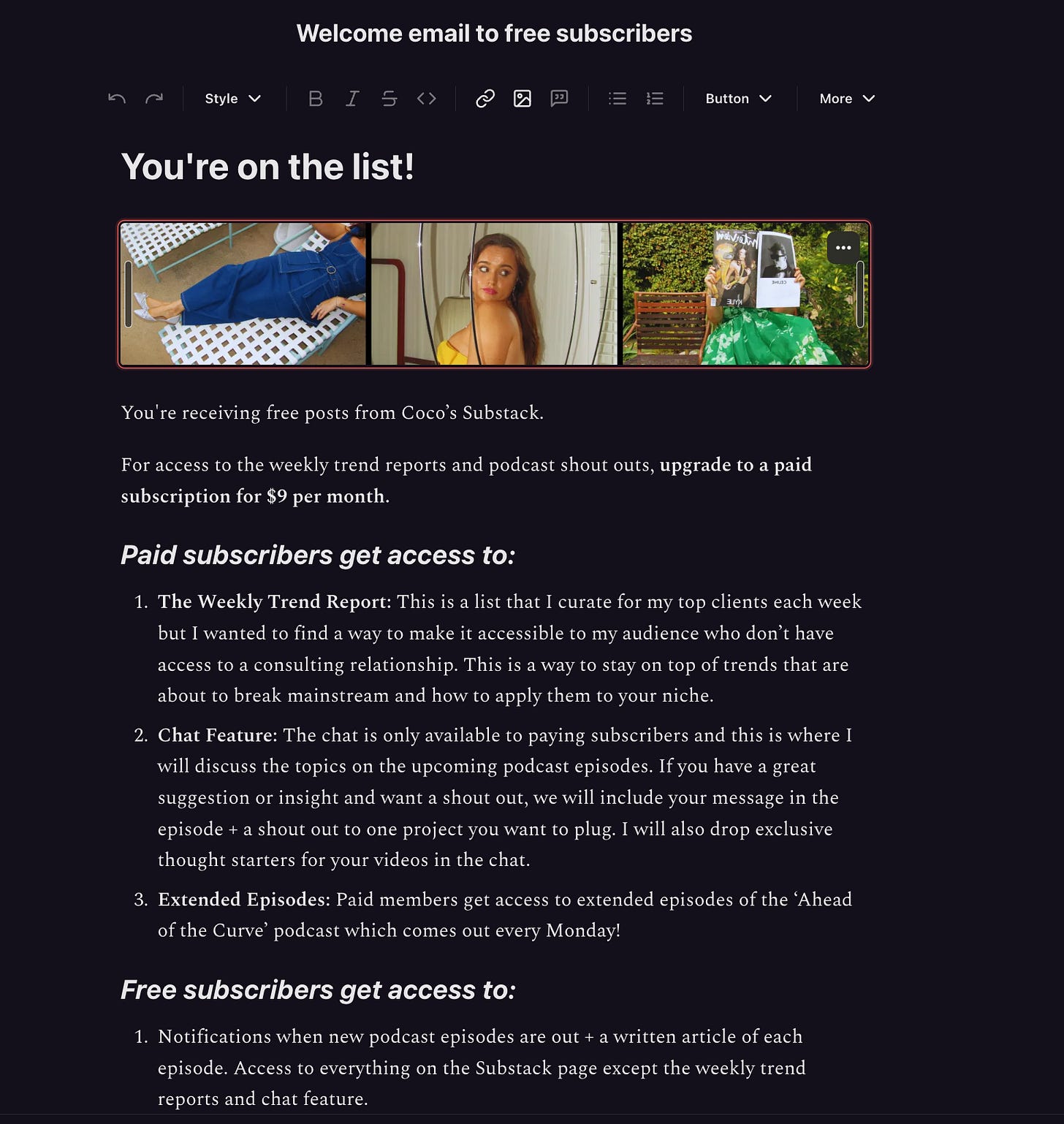



Thanks everyone for reading! ❤️ Hope this helps anyone who wants to grow their own Substack
Hii Coco! Thank you for writing this. Truly. I’m currently reading “Deep Work” by Cal Newport and you’re covered two topics … To not be afraid or steer away from Boredom and the second “the 80/20” rule which you’ve covered in this article. My follow up question is, (if you’re willing to share) What are your top 2-3 activities that you focus on most in terms of Substack / the ability to create a career for yourself that aligns with your interests and mission in life. I know it’s common for us to have 15-20 interests … but to really focus in on 2-3. I’m curious what yours are. This is such a great reference point. Thank you 🙏🏼 ♒️<3